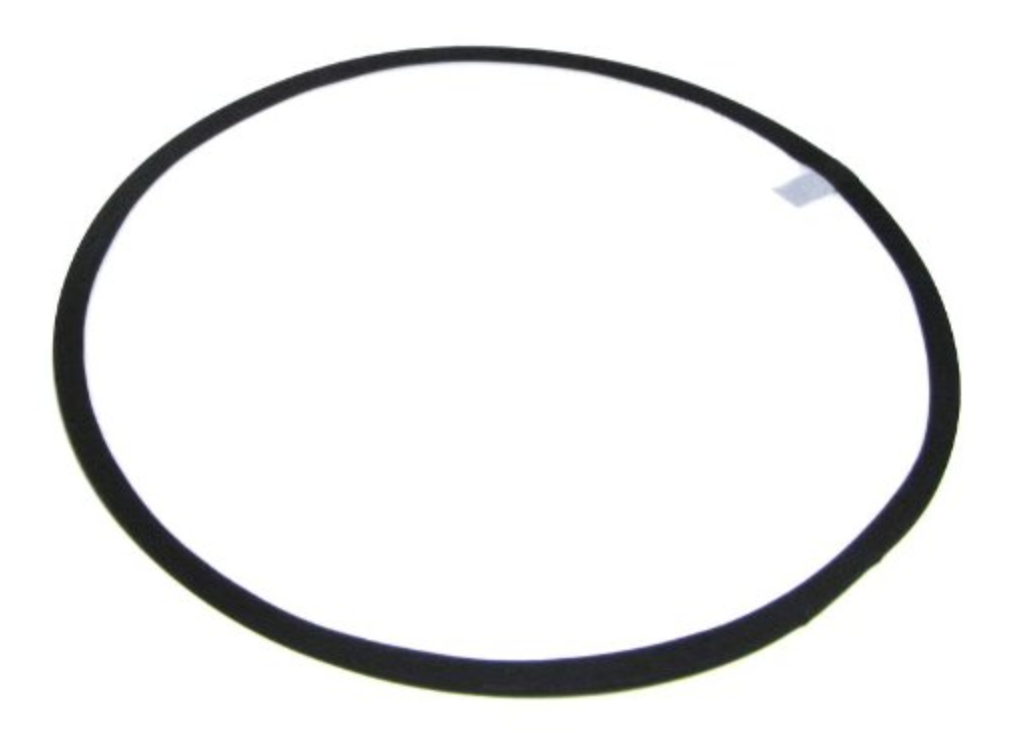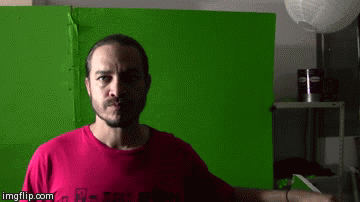Microphones come in many varieties, shapes and sizes. Some mics can do you well in one circumstance, but be wrong for another use. Here is a basic run down on the different types of microphones available, and their best uses.
Condenser Microphones
These mics have electrical
circuitry that amplifies the signal being produced, and as a result are very
sensitive. They also require a power
source to be operable.
Dynamic
Dynamic microphones are
less sensitive than condenser mics, and generally can take more punishment due
to simple electromagnetic construction. Dynamic mics are typically used to
record live instruments and vocals, but also work for studio vocals as well. To further complicate
things, microphones can have different pick up patterns, and consequently be
used for different applications.
Cardioid
microphones pick up sound in the front, about 120 degrees. They reject sound from the rear and sides. The pickup pattern resembles a heart, hence the term cardioid.
Hypercardioid
These microphones also pickup sound in the direction they are facing, but have an elongated, 100 degree
pick-up pattern. There side rejection is superior to cardioid microphones but also
pick-up a little sound from the rear.
The pickup pattern on these mics resemble a figure eight, picking up sound from the front and back, and rejecting sound from the sides. These mics are popular selections for broadcast microphones and headsets.
Omnidirectional
These
cover all directions and picks up all sound in a 360 degree radius. They are
typically used for natural, ambient recordings as well as lavaliere microphones
– since head movement will not effect the volume of the recording. These are also often used for headset microphones.
Low Cost Recommendations
1/8” –
Connects to a camera or recorder
XLR –
Connects to a mixer
USB –
Connects to a computer
Shotgun - Condensers
A shotgun
mic is one of the most common mics used in professional television and film
production. Their hypercardioid pickup
pattern make them ideal to focus on dialog.
They are typically mounted on a boom pole and placed on top pointing
down on the action.
Dynamic
When
recording a podcast or radio show, you probably want to record in a somewhat
soundproof room that will cancel out background noise and echo. Dynamic microphones are preferable because
they do not pick up a lot of ambient noises due to their weaker signal.
Cardioid
- Condensers
Condensers are very sensitive so make sure your studio is properly soundproofed to ensure a quality recording.